
After some investigation I've determined that for some reason (IMHO probably related to slush funds and kickbacks) you must have an Aero theme running in order for the DVD player to function.
However, I've taken the time to figure out the bare minimum features necessary to still have everything work, inspite of the insipid insistence on an Aero theme. I'm sharing this with you so you too can work around this as best as possible.
First right-click on "computer" and select "properties"
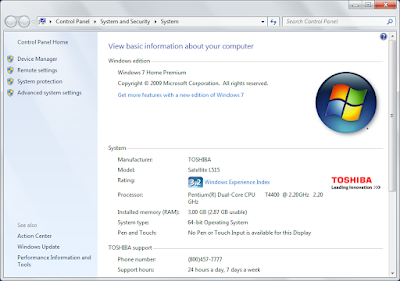
Then click on Advanced system settings on the left:

Then click on Performance Settings:

The ONLY options you need to have checked are as shown:
- Enable desktop composition
- Use visual styles on windows and buttons

No comments:
Post a Comment